The below outlines the steps that should be taken if a guest would like to update her/his email address that is used to login to Bonusbox. Note: this is not the email address that is stored within Aloha or Digital Dining POS system.
- Have the guest login to the Merchant's Bonusbox portal. Guest can use either the standalone or the embedded version of the portal, either will work.
- Upon successfully logging in, the guest will need to click on the Settings link in the main navigation. If viewing on a mobile device, the Settings link will be displayed as a gear icon.
- After the Settings page loads, the guest must then click on the Email link located on the left hand side of the screen. In the event that the user is on a mobile device, the menu will be a button that is just above the content region.