- On the Cards Listing page, click +Issue a Card in the upper right-hand corner.

- Fill out the fields outlined below & click Activate:
- Card Number - What the card number will be
- Accounting Store - Select the store that you would like to associate this card issuance with
- Amount - Enter the amount that you would like the card to have
- Comment (Optional) - Enter a comment if you would like